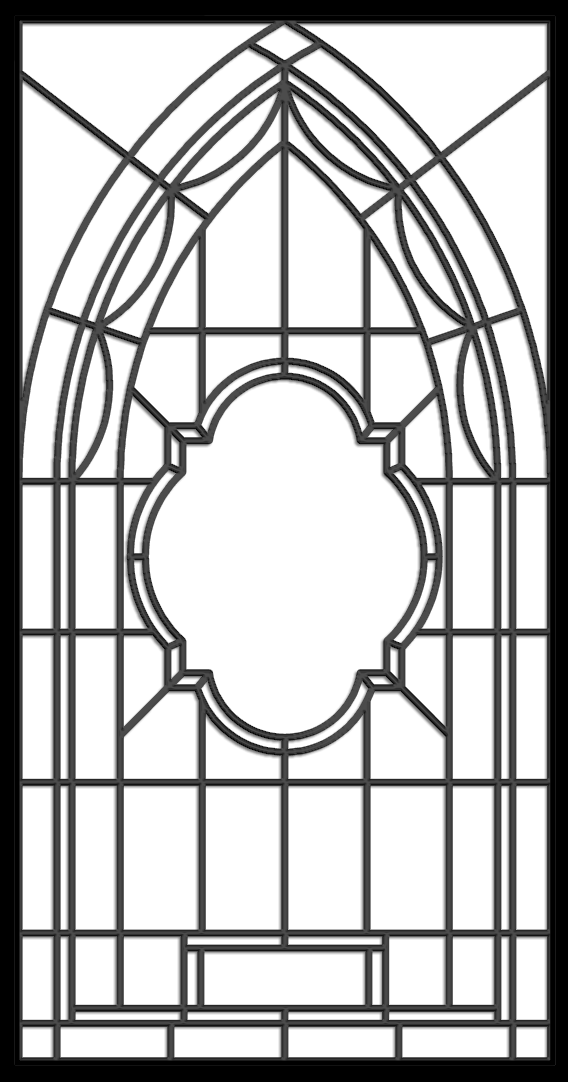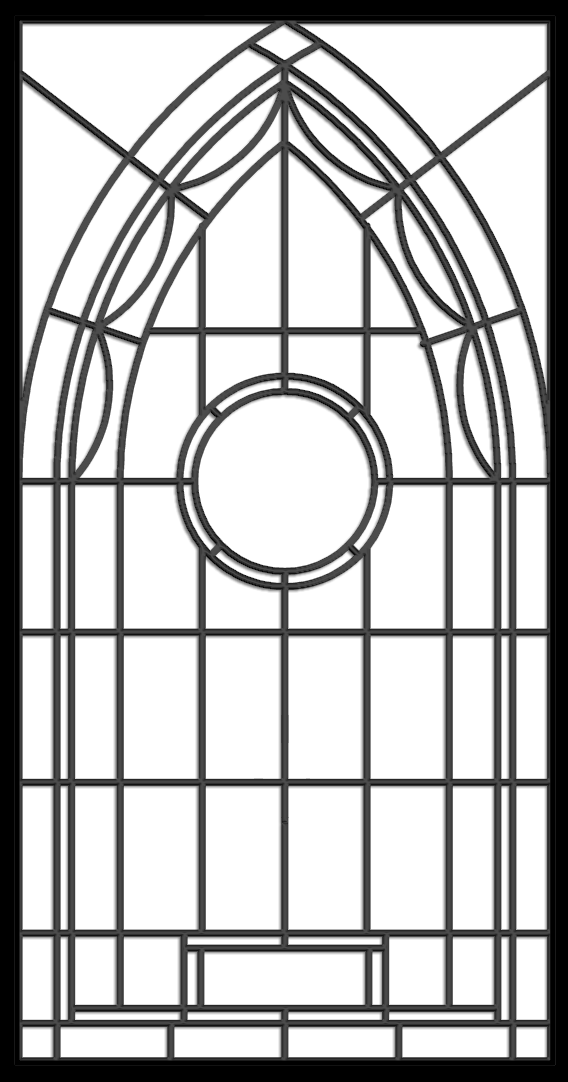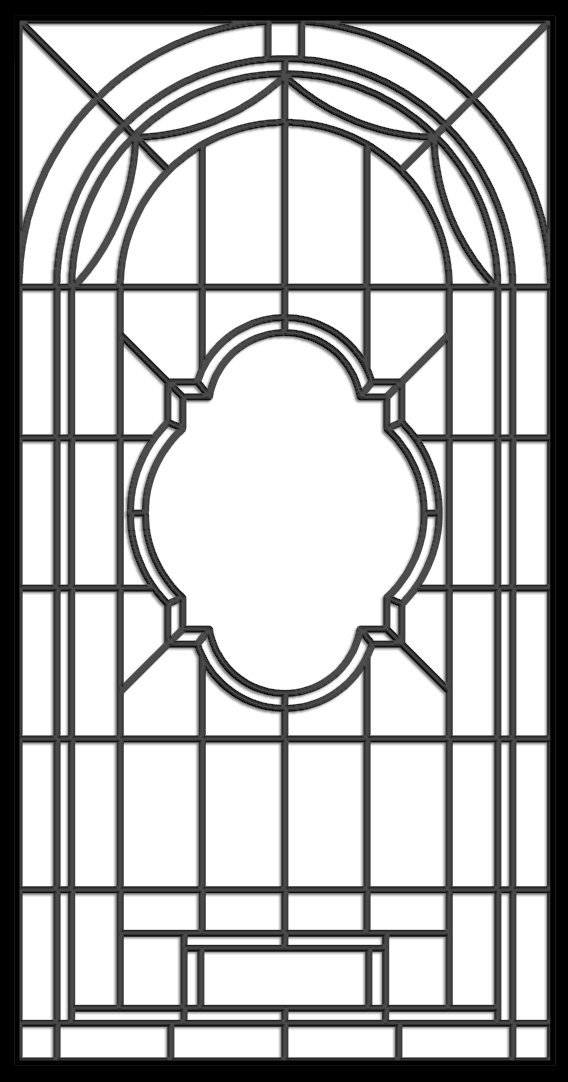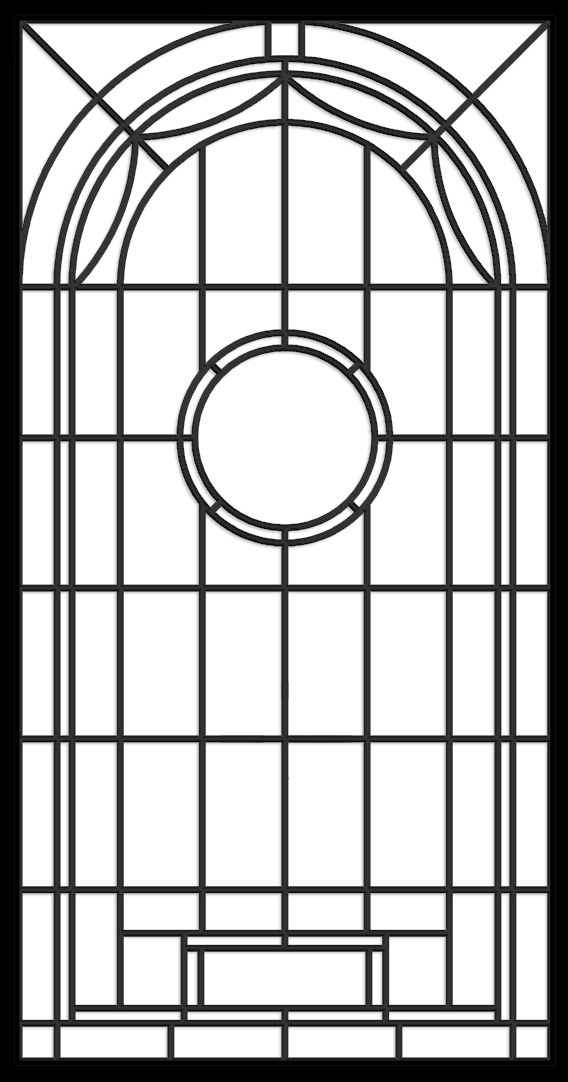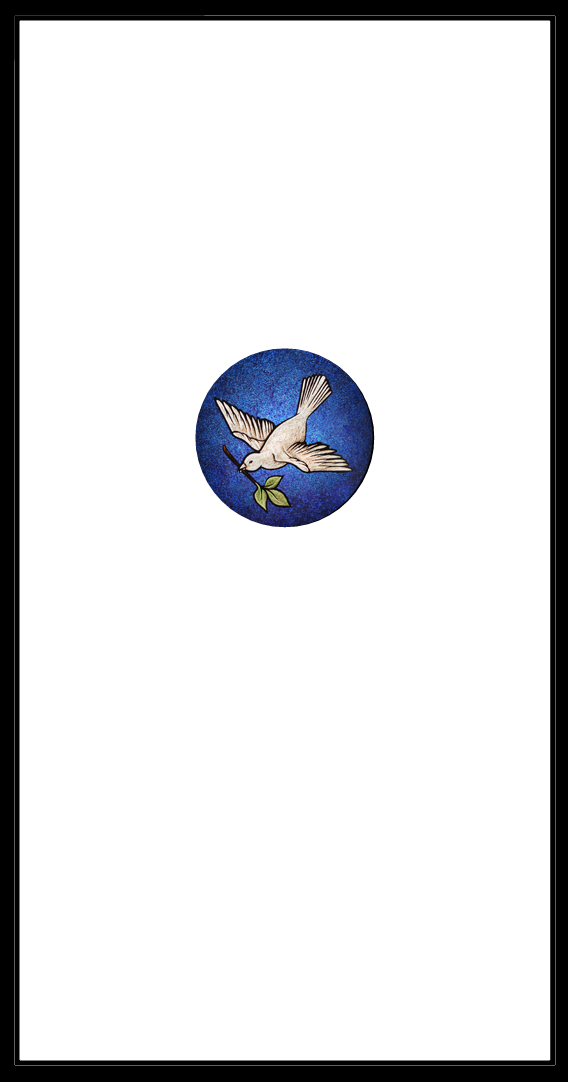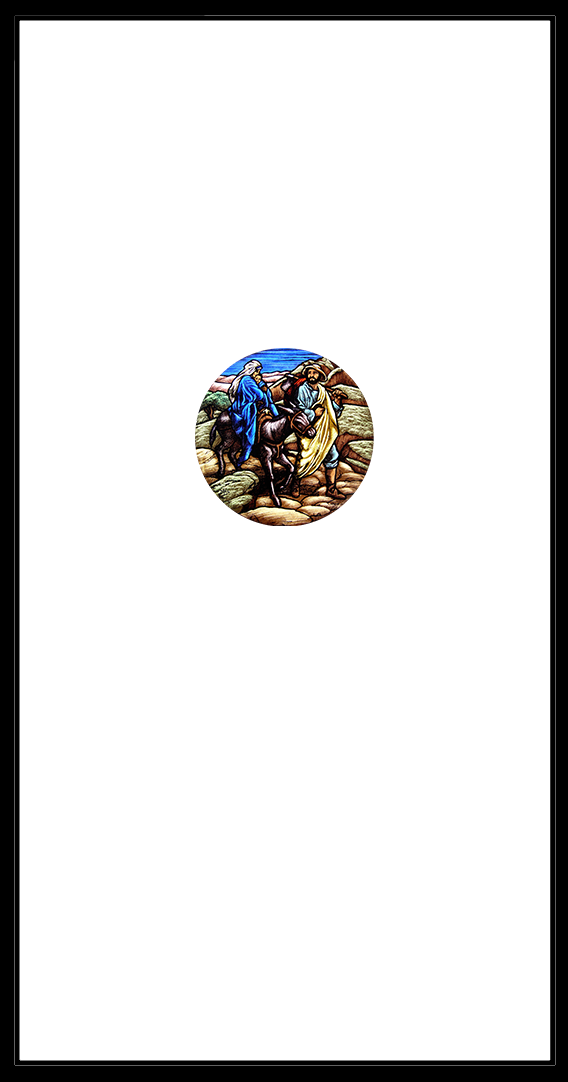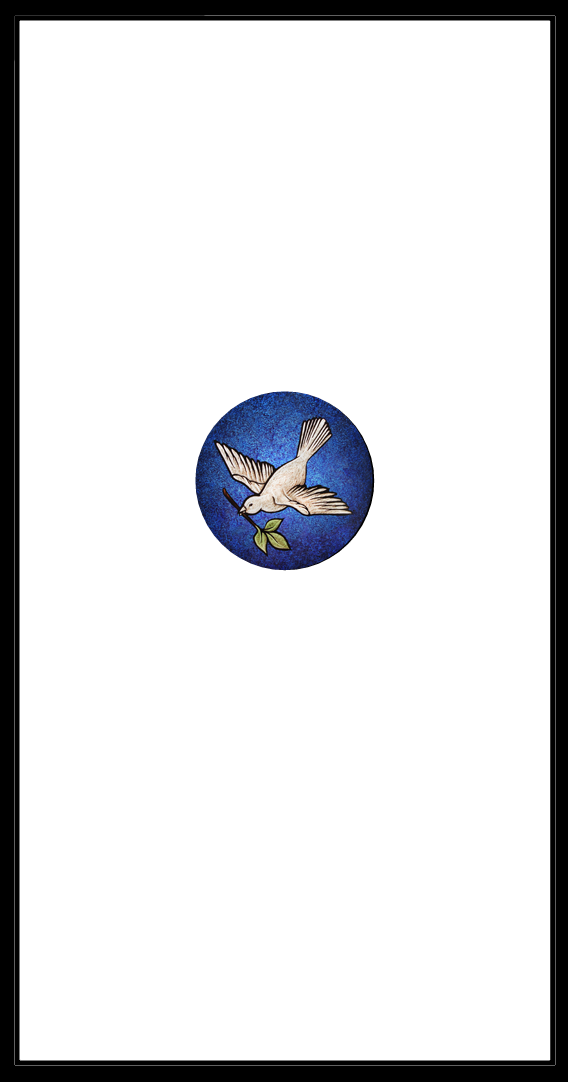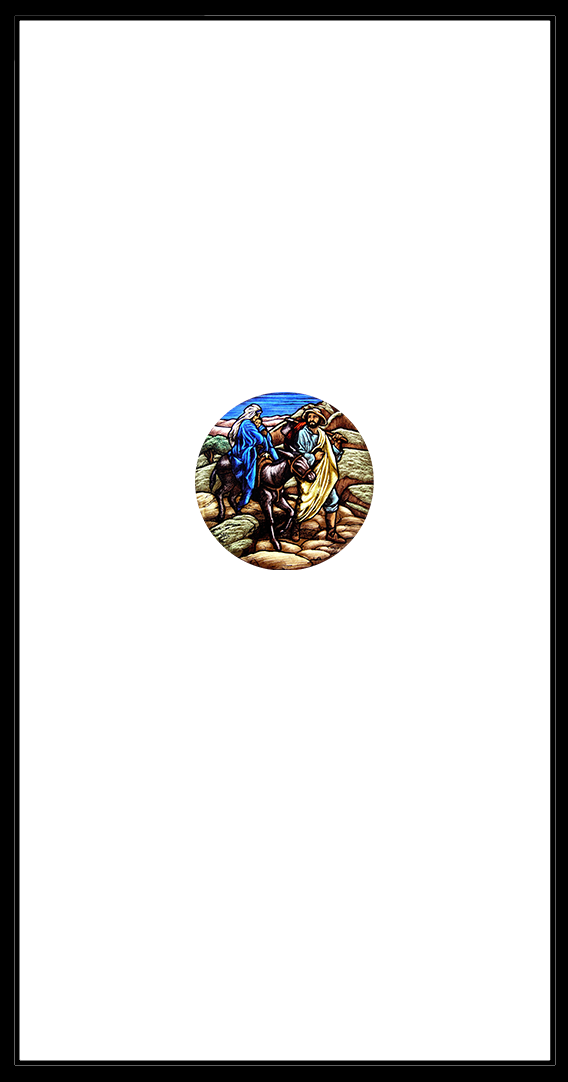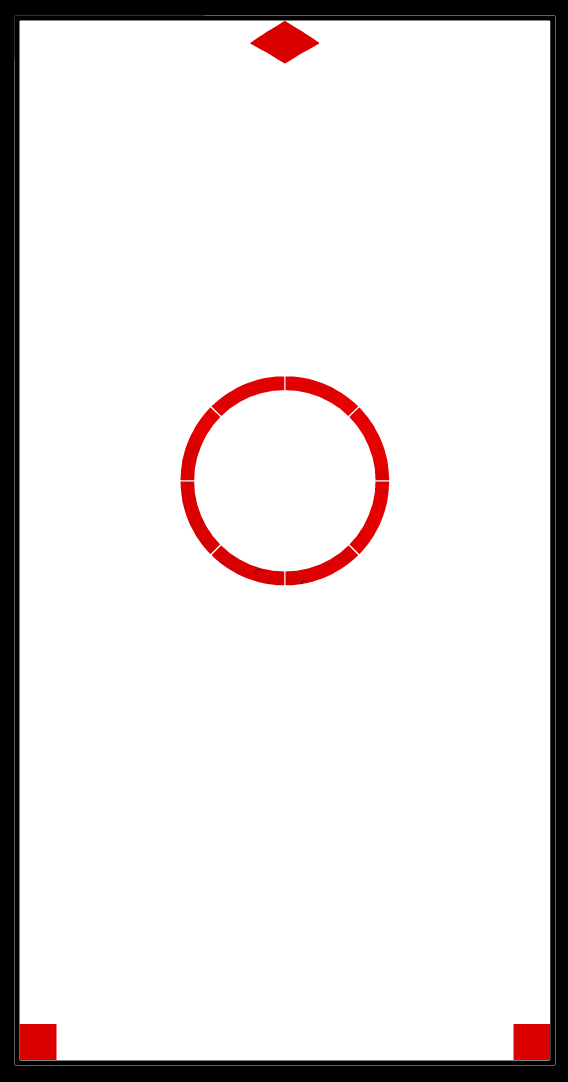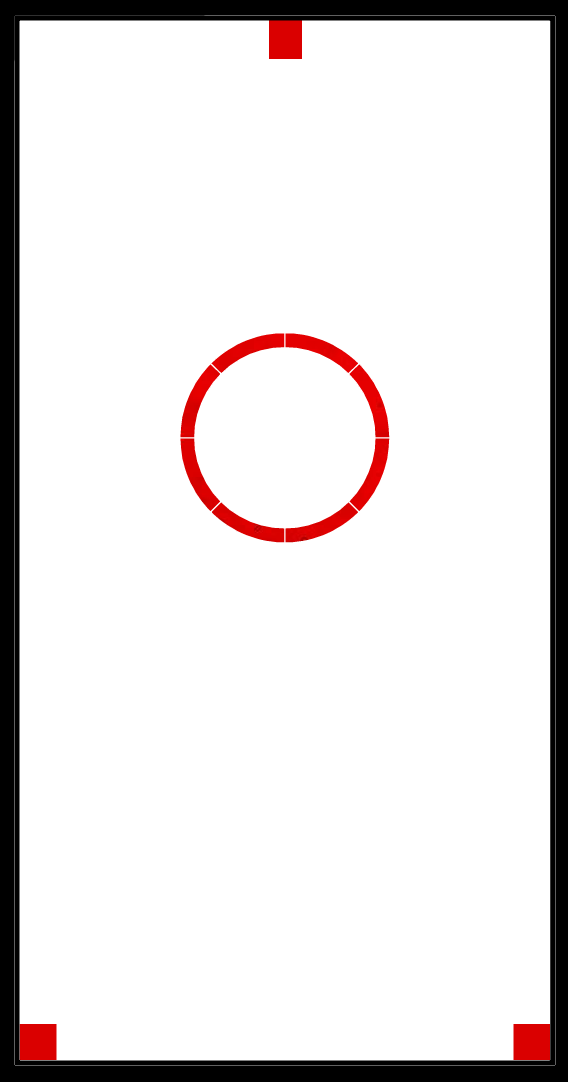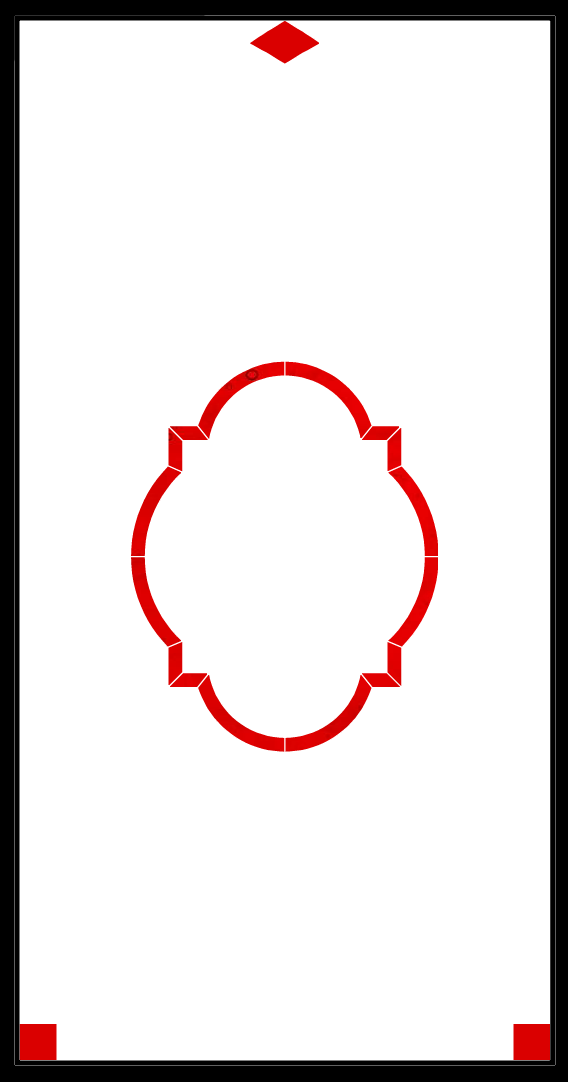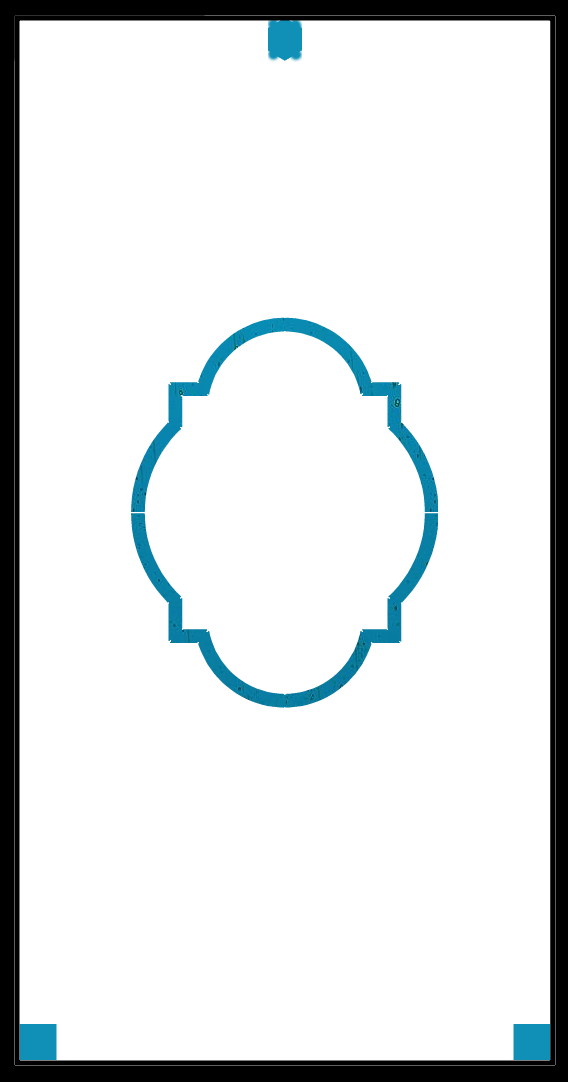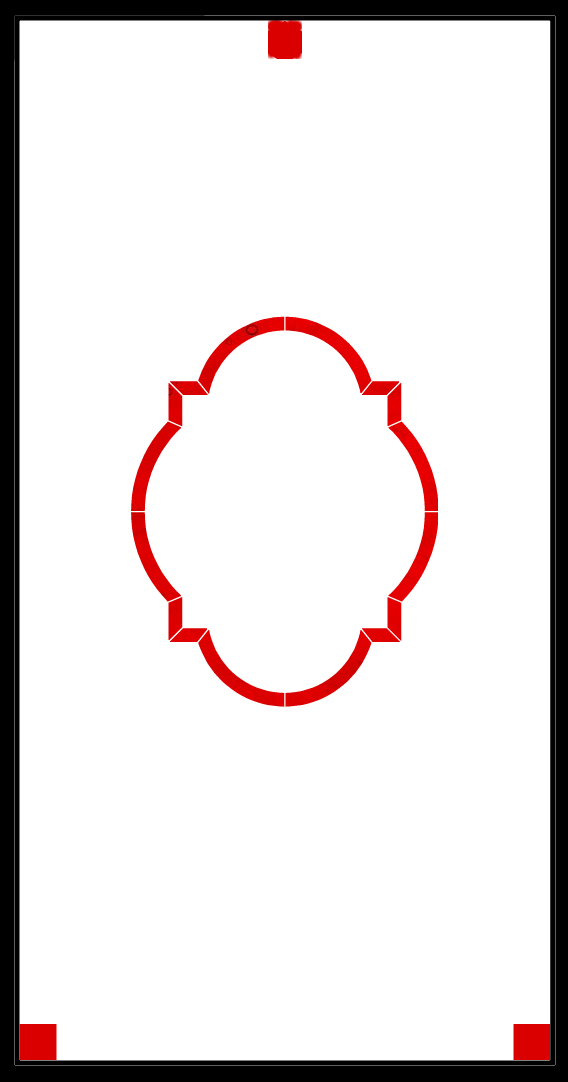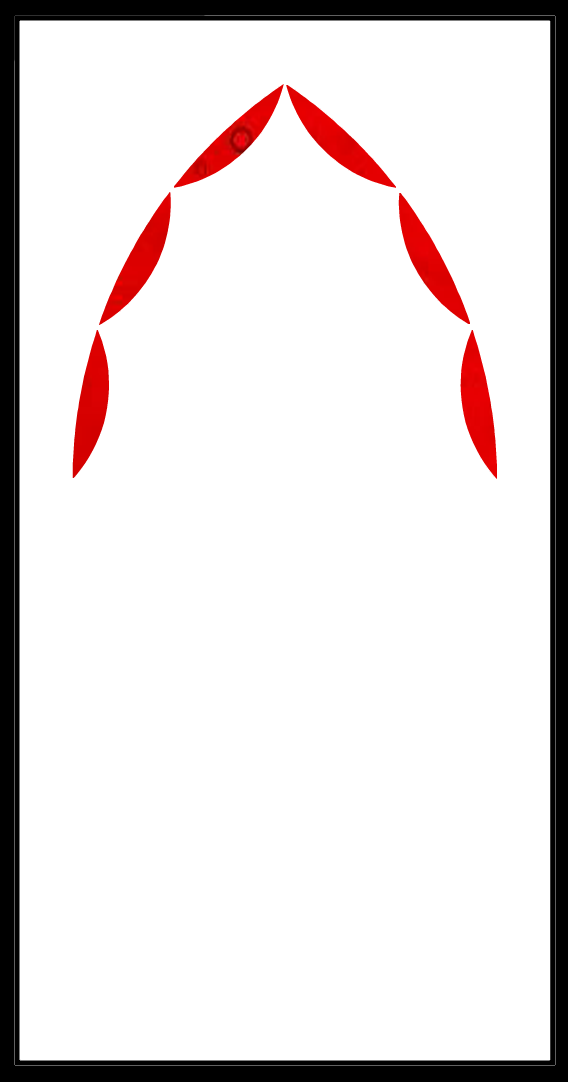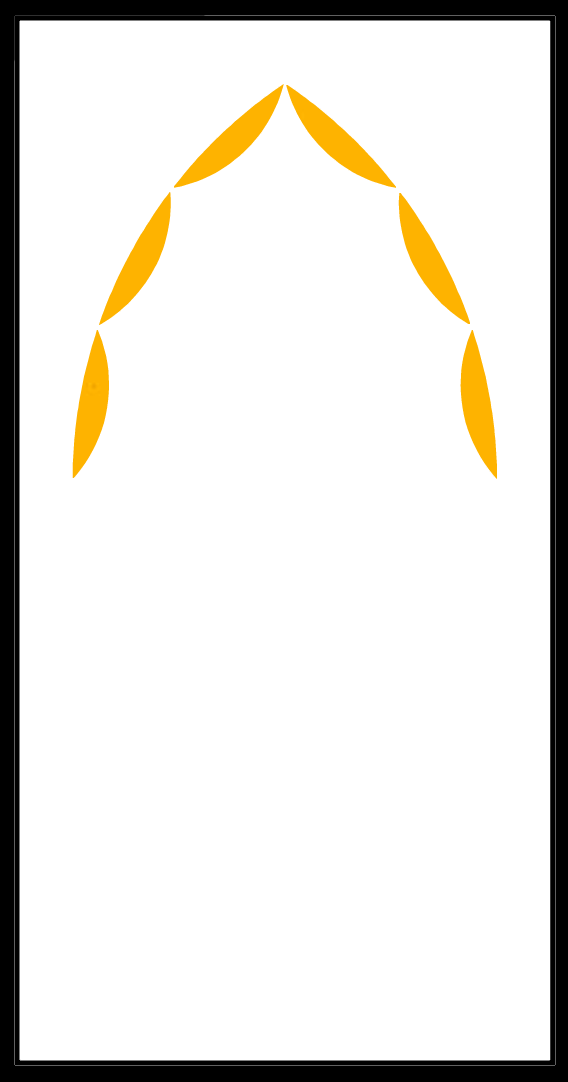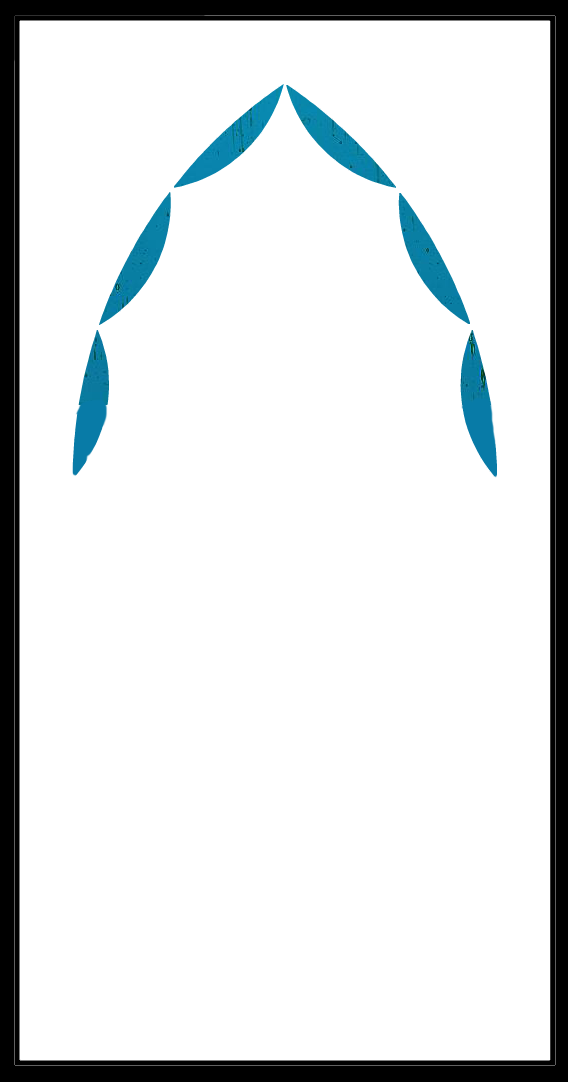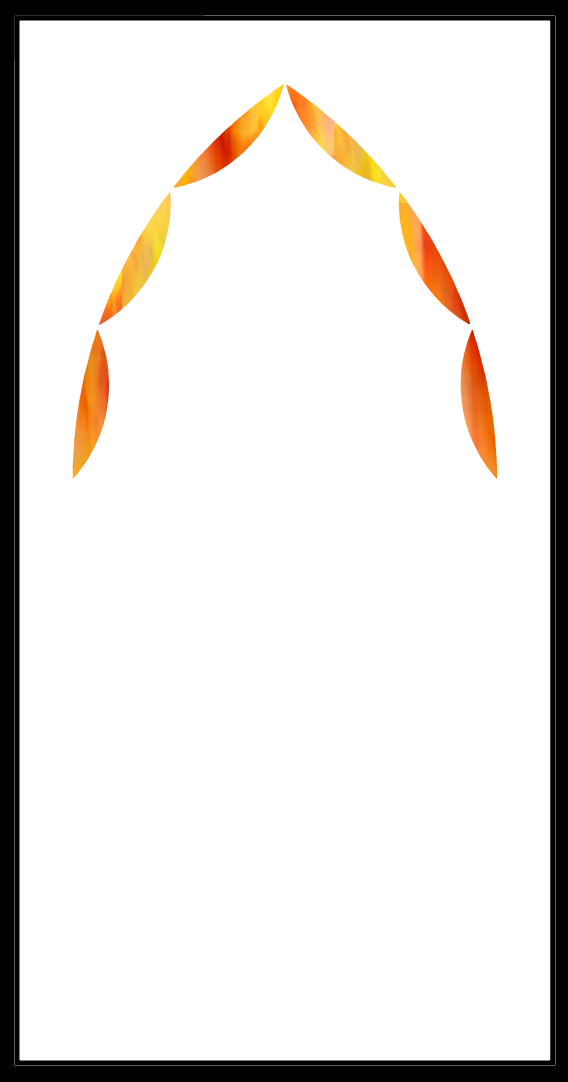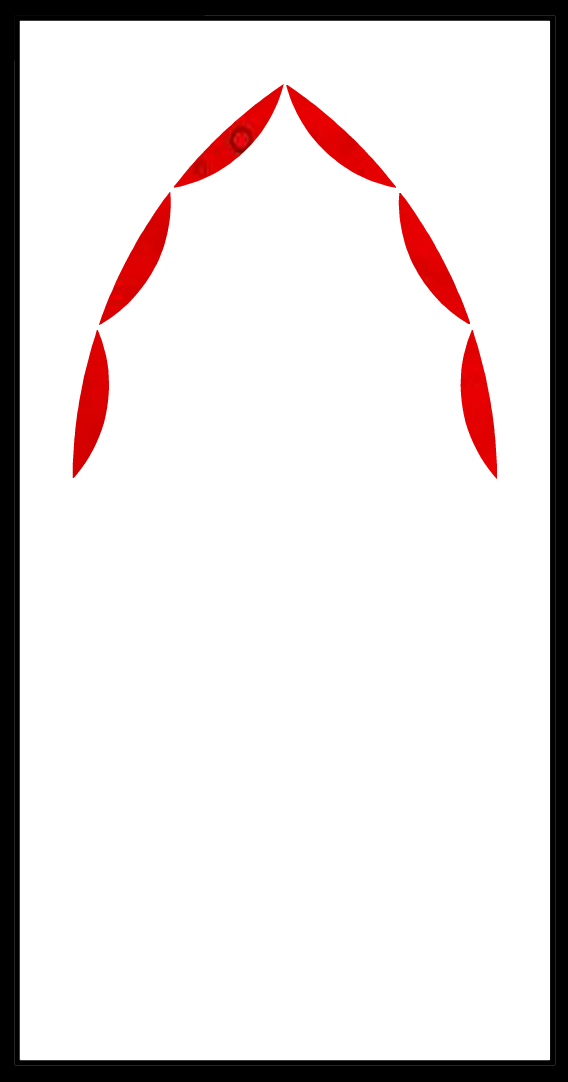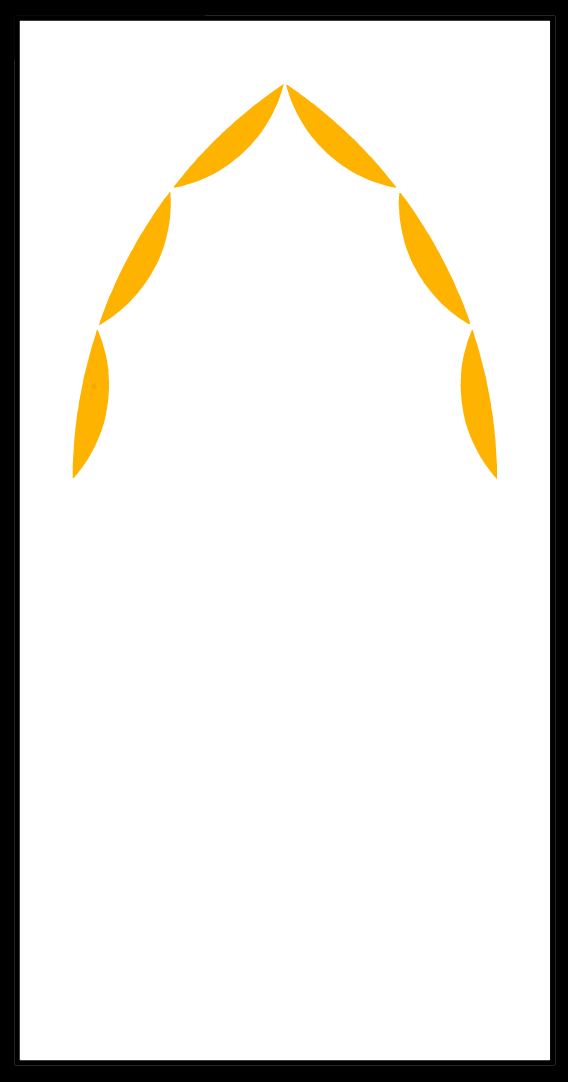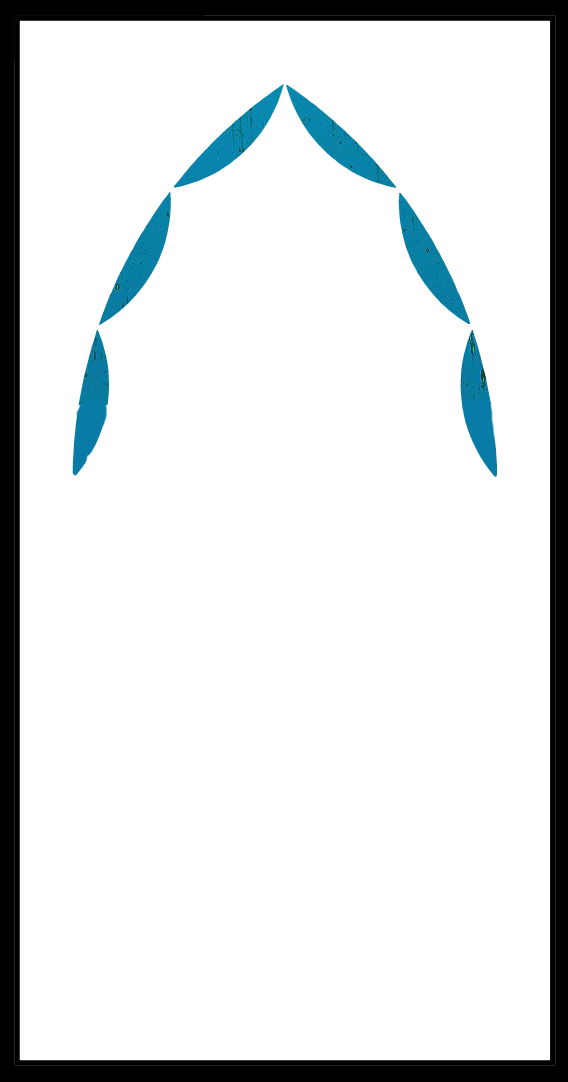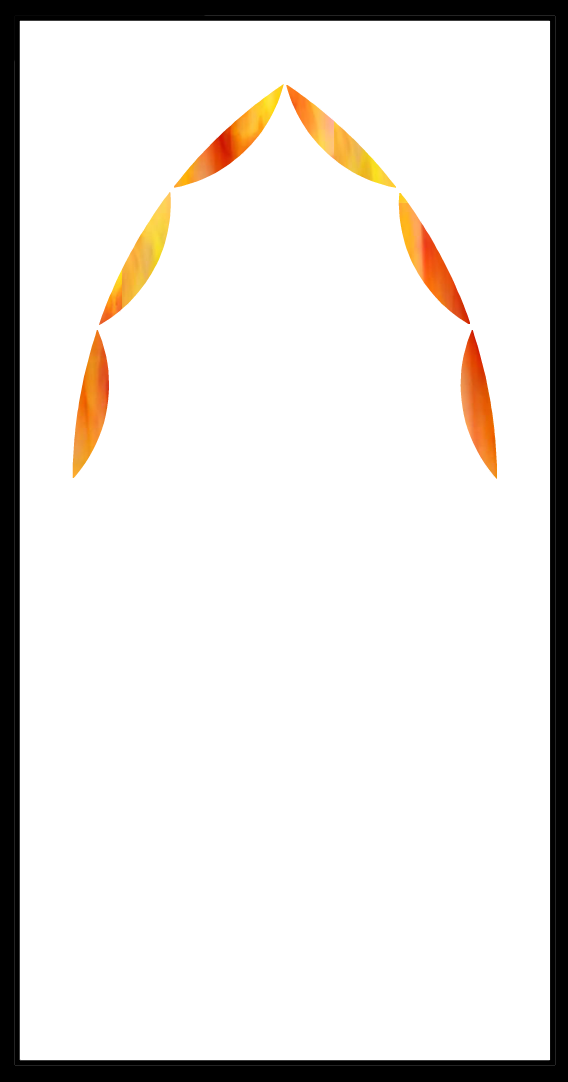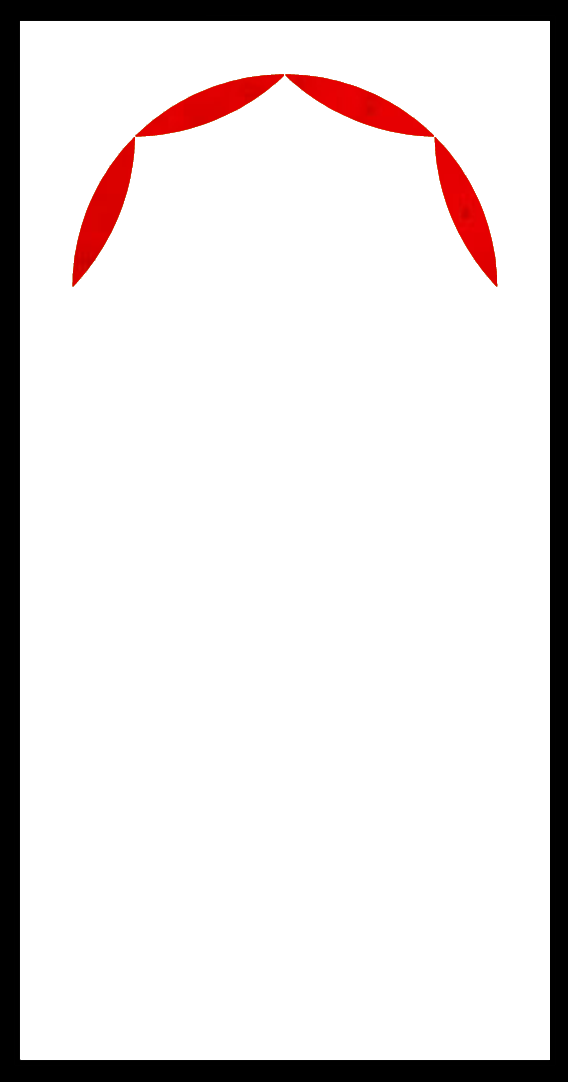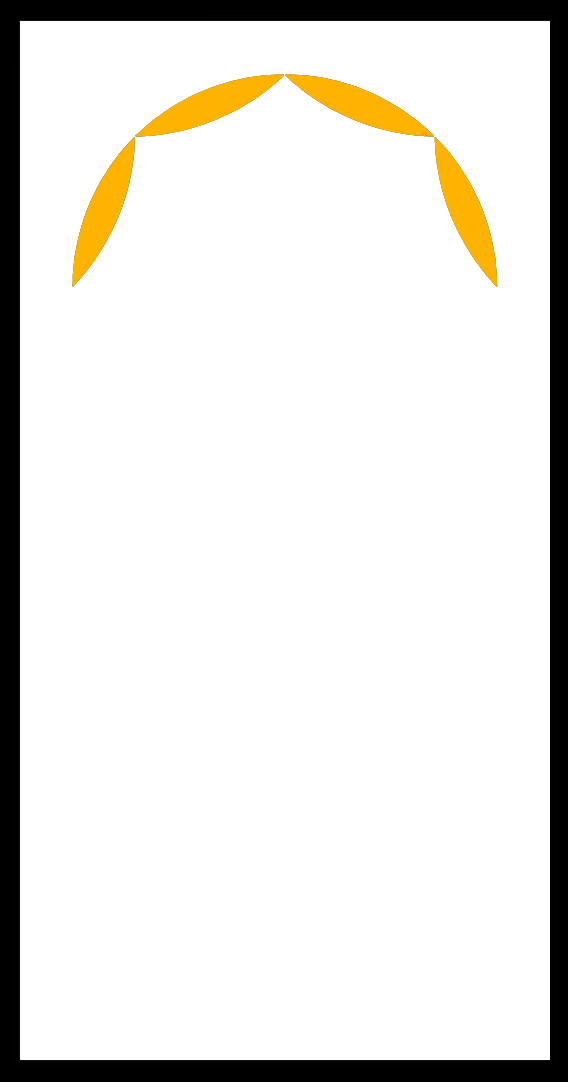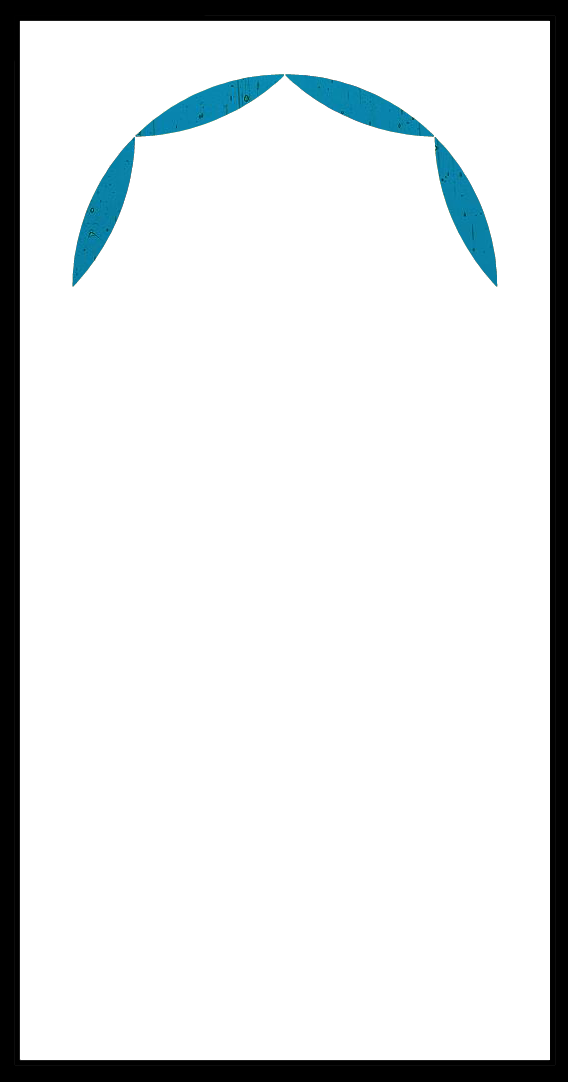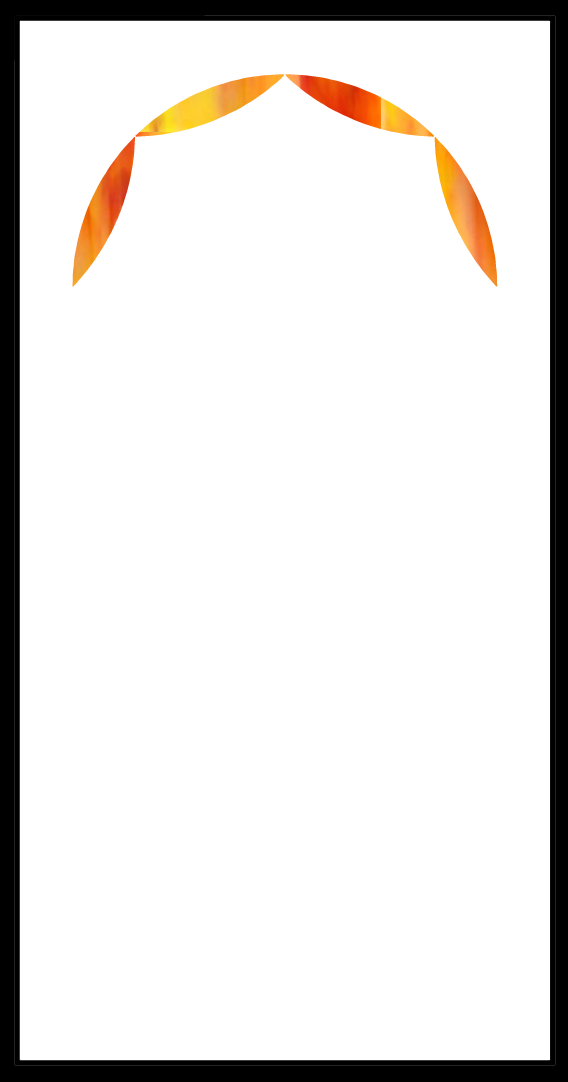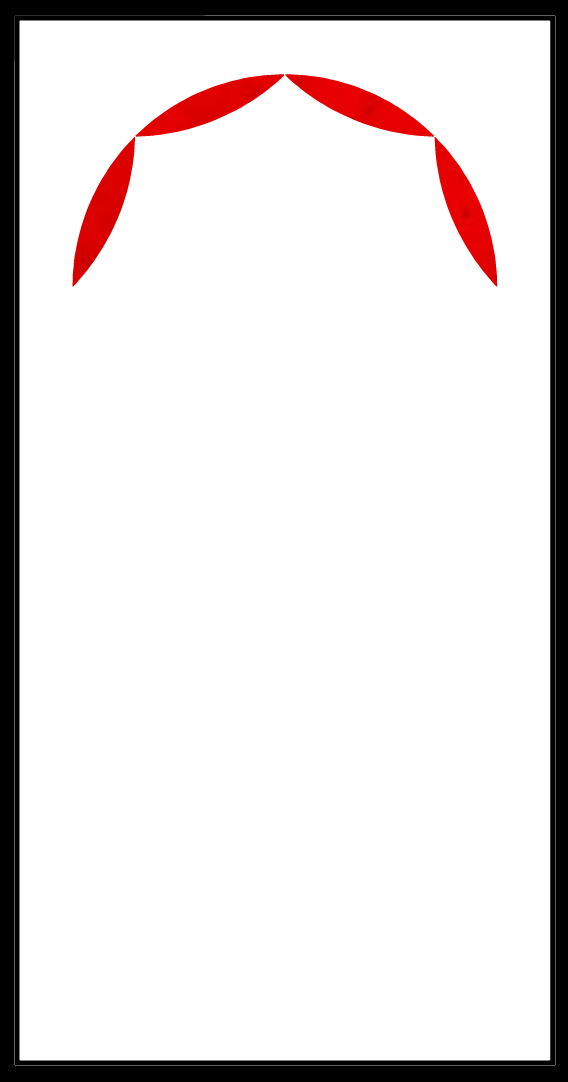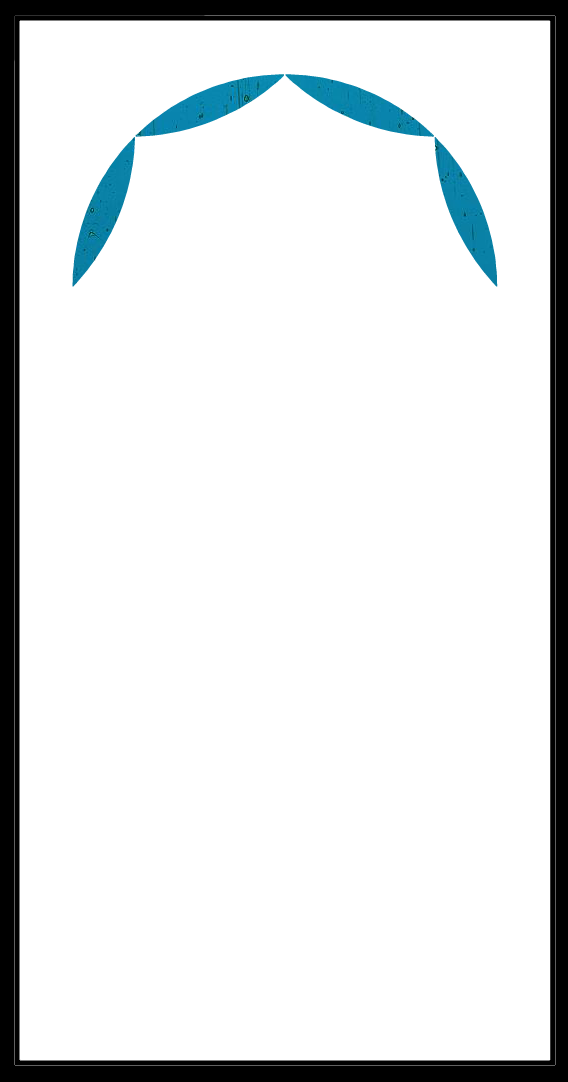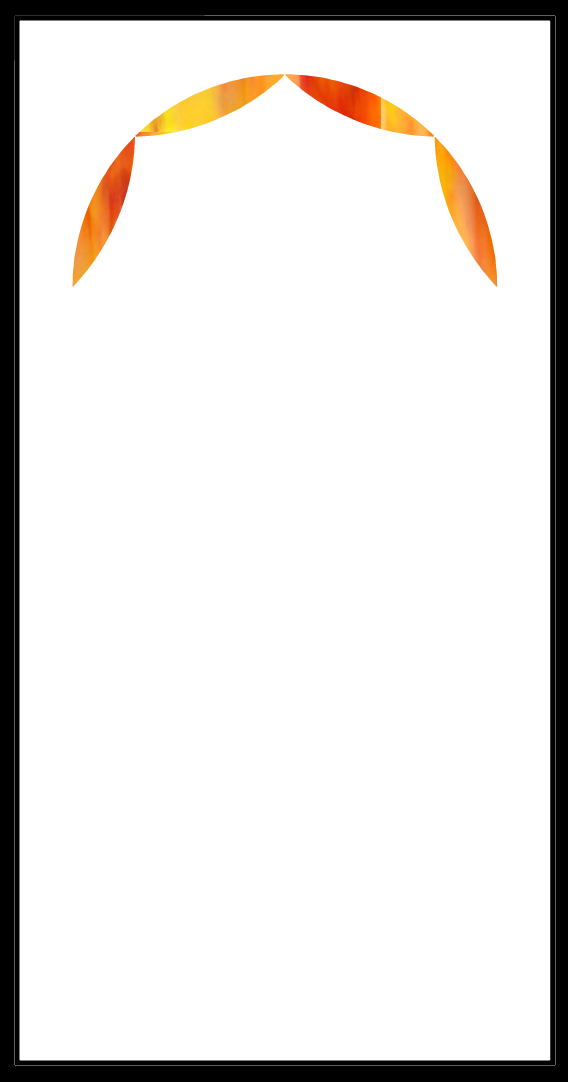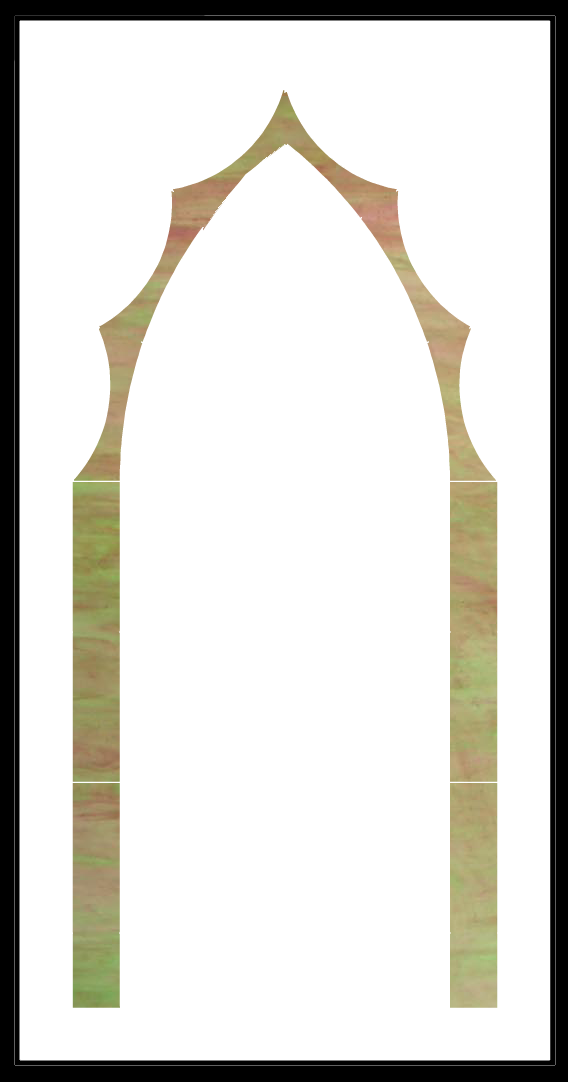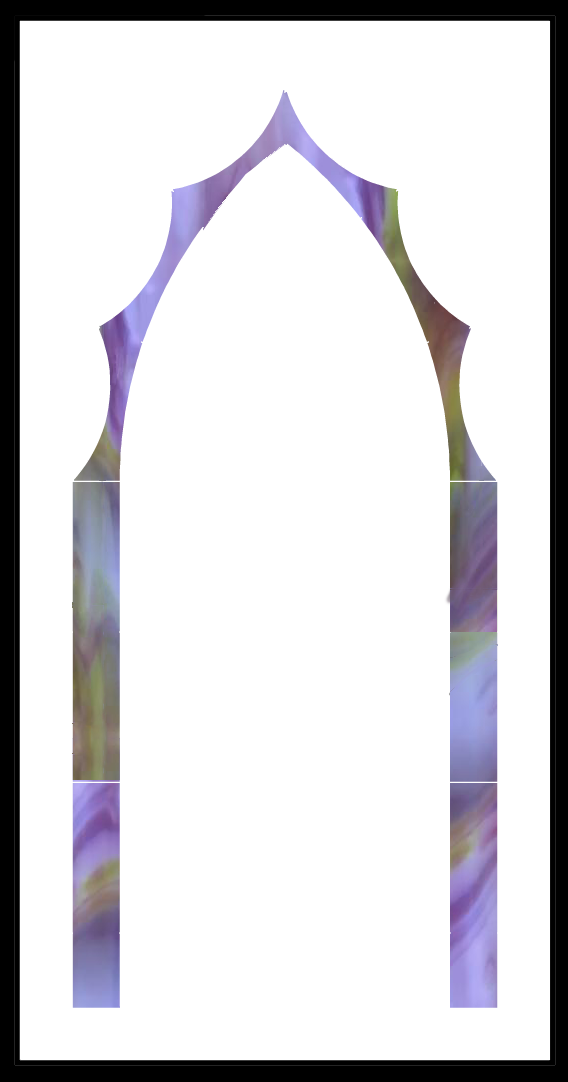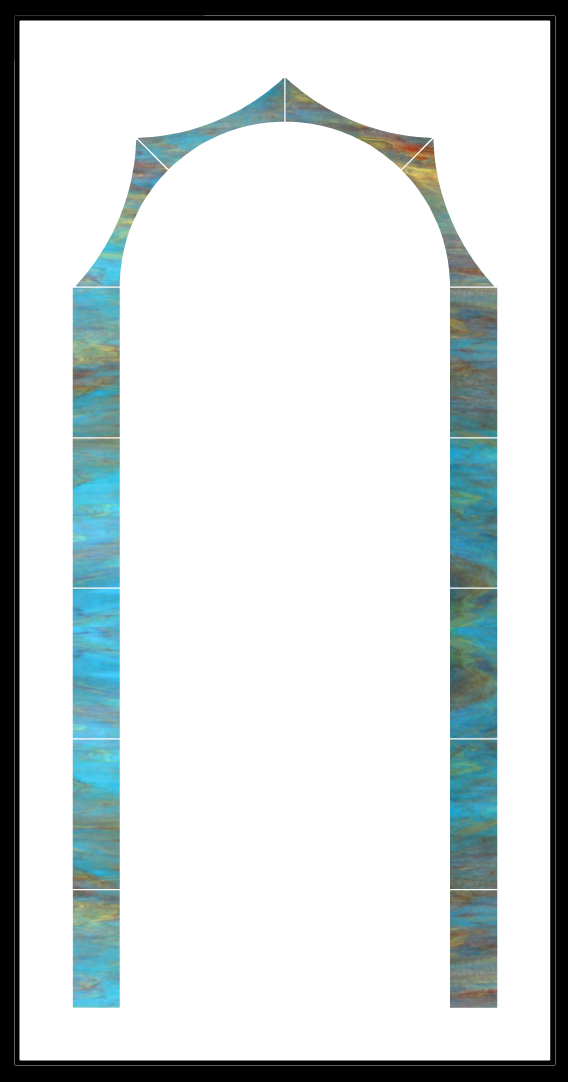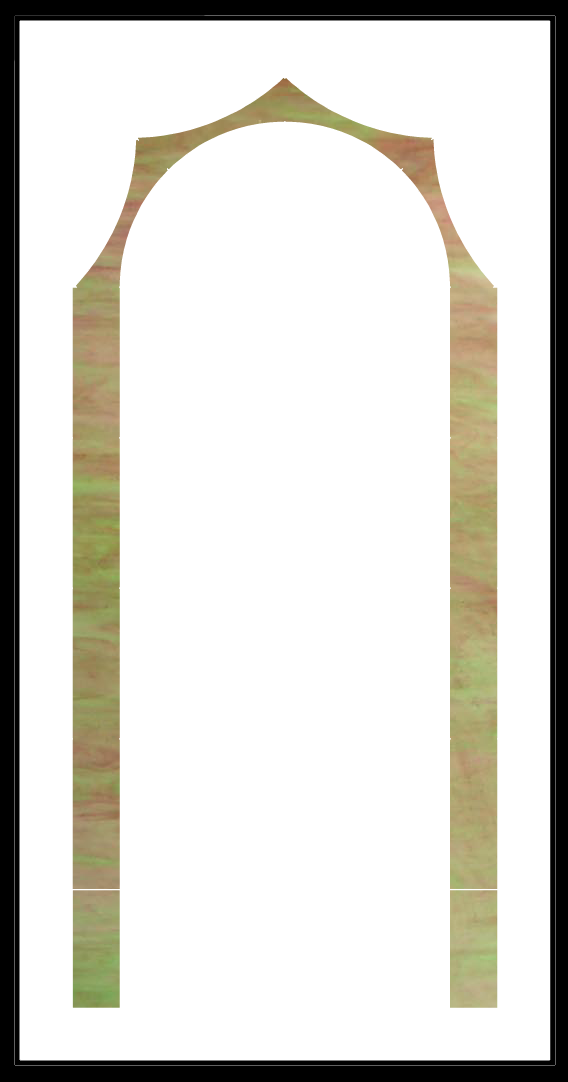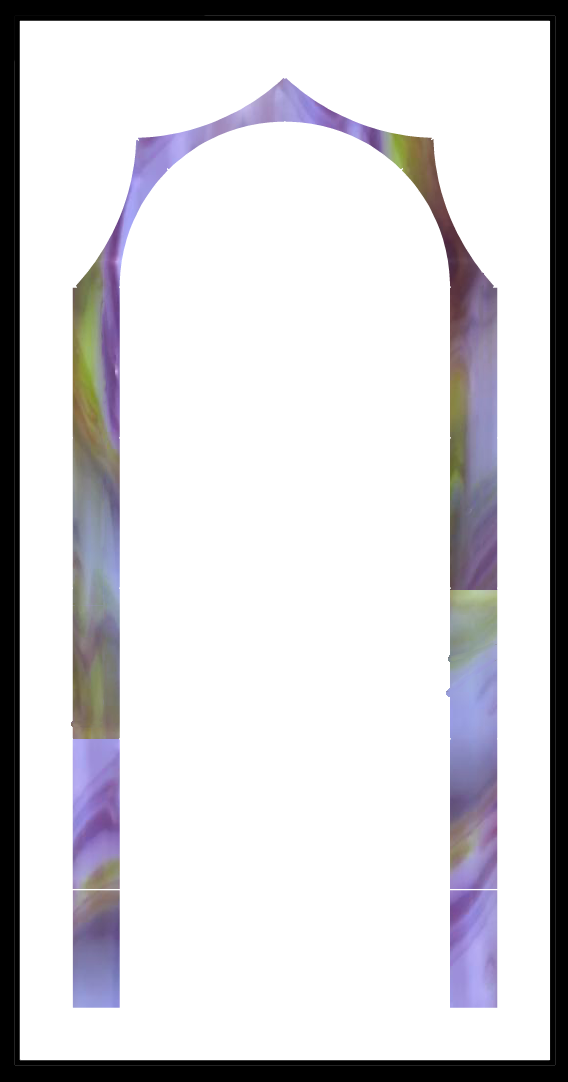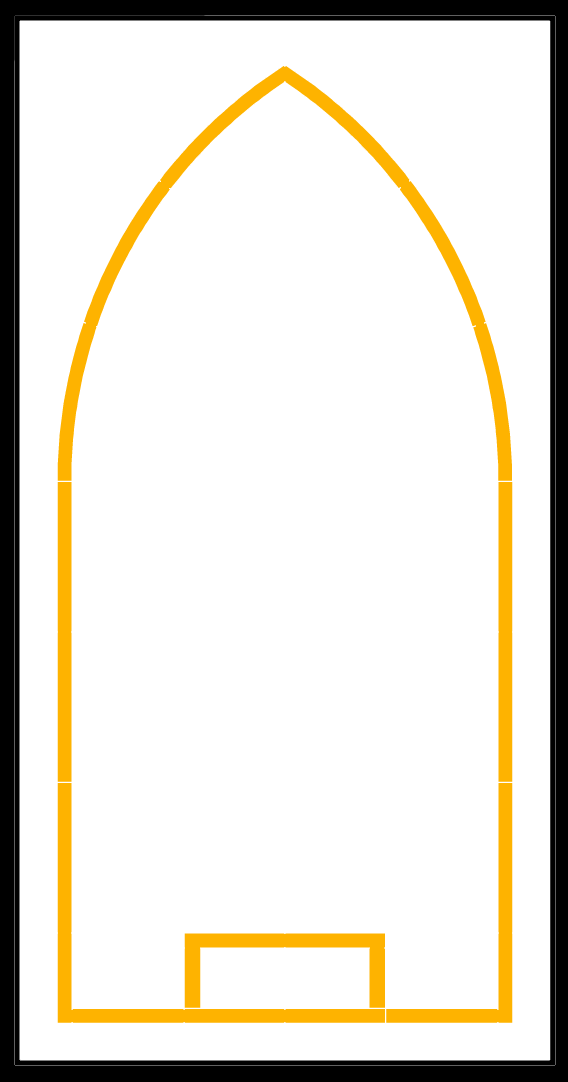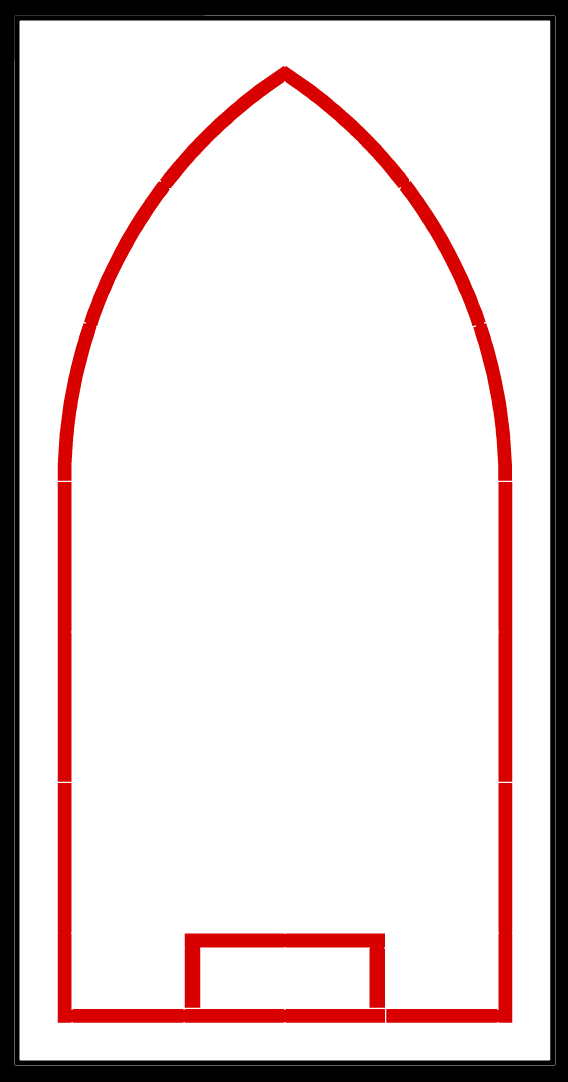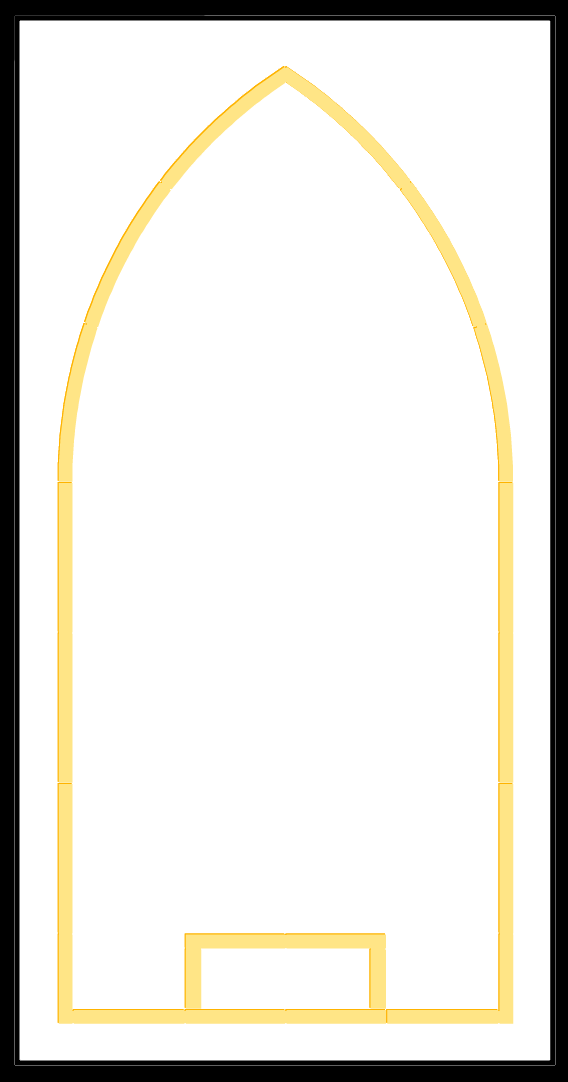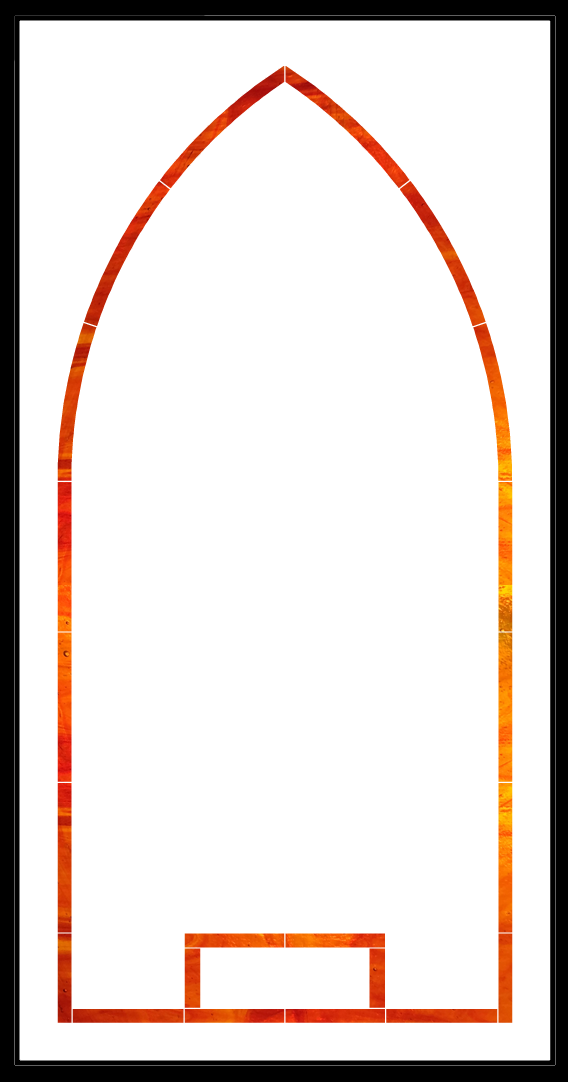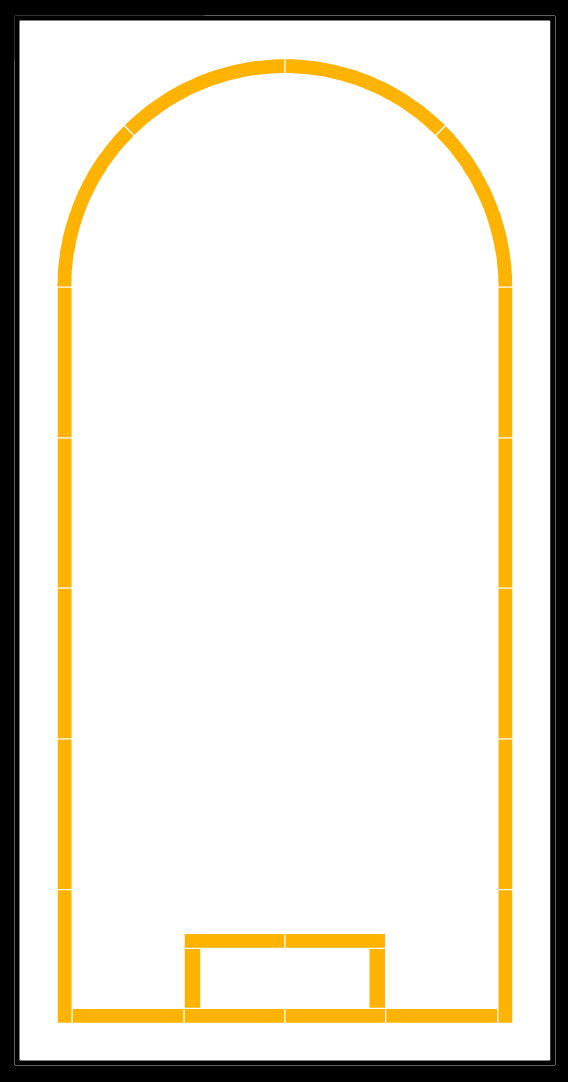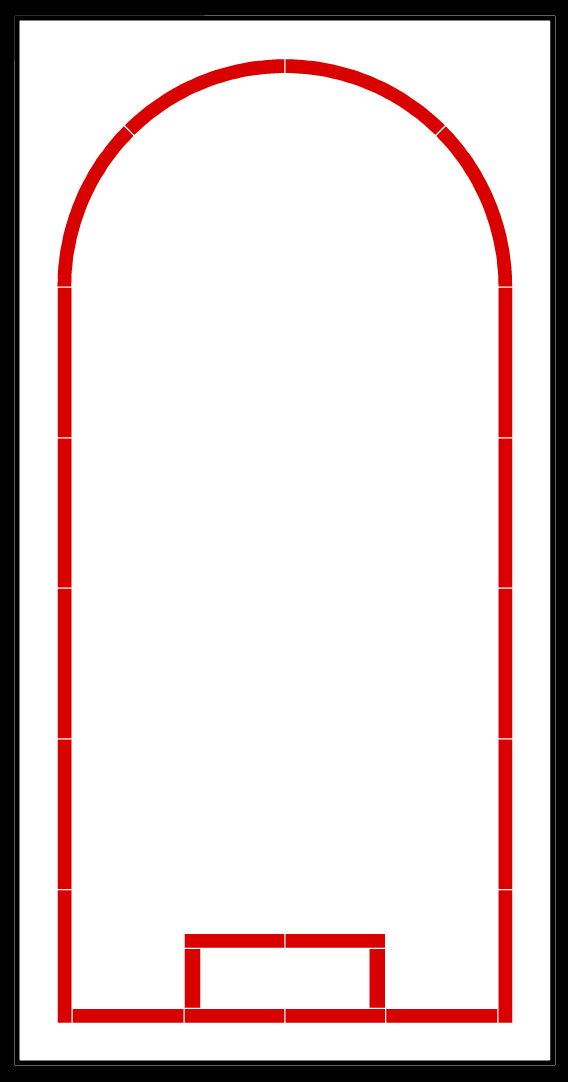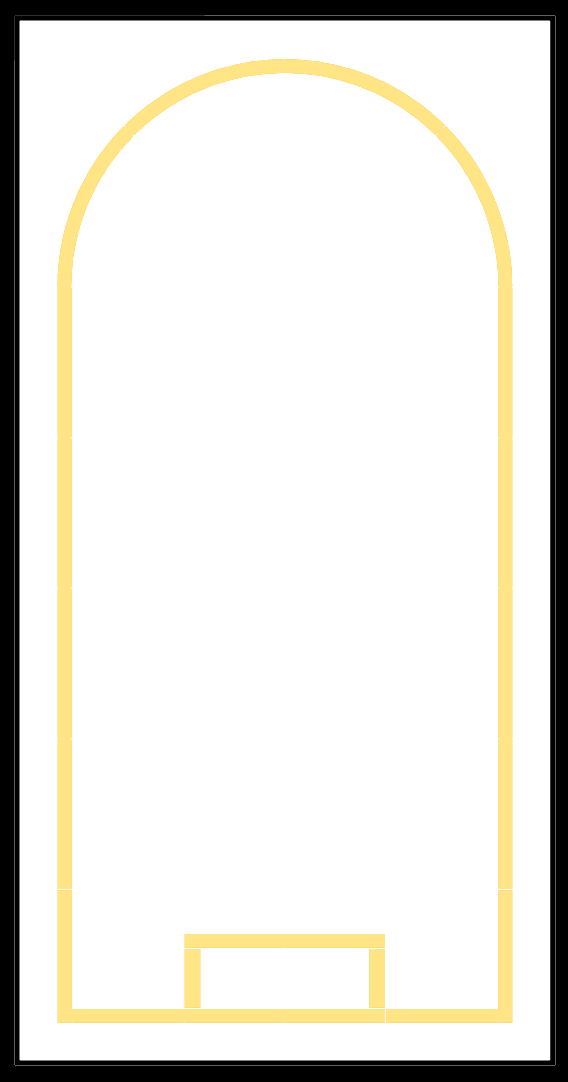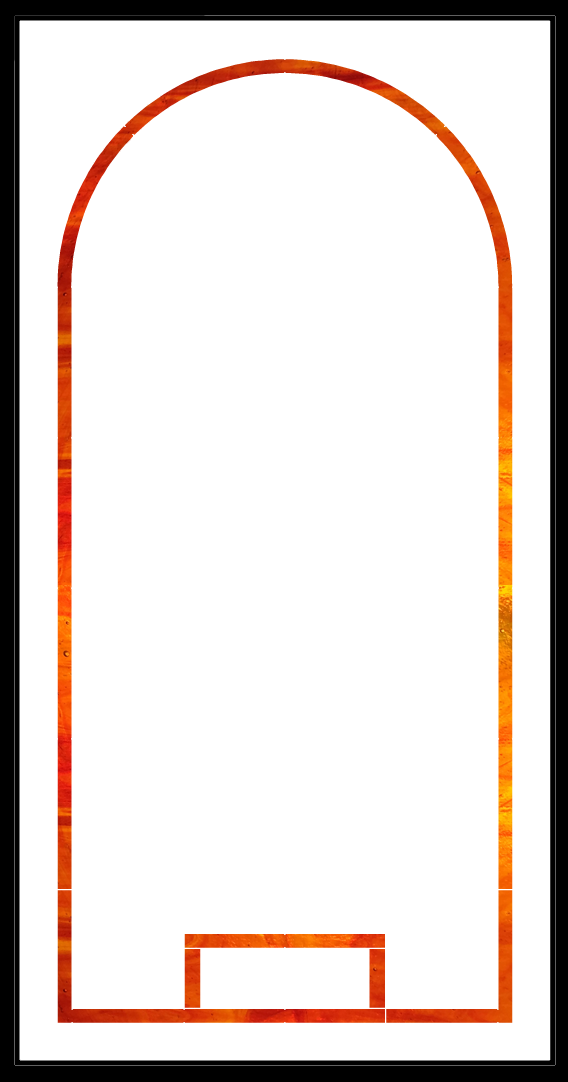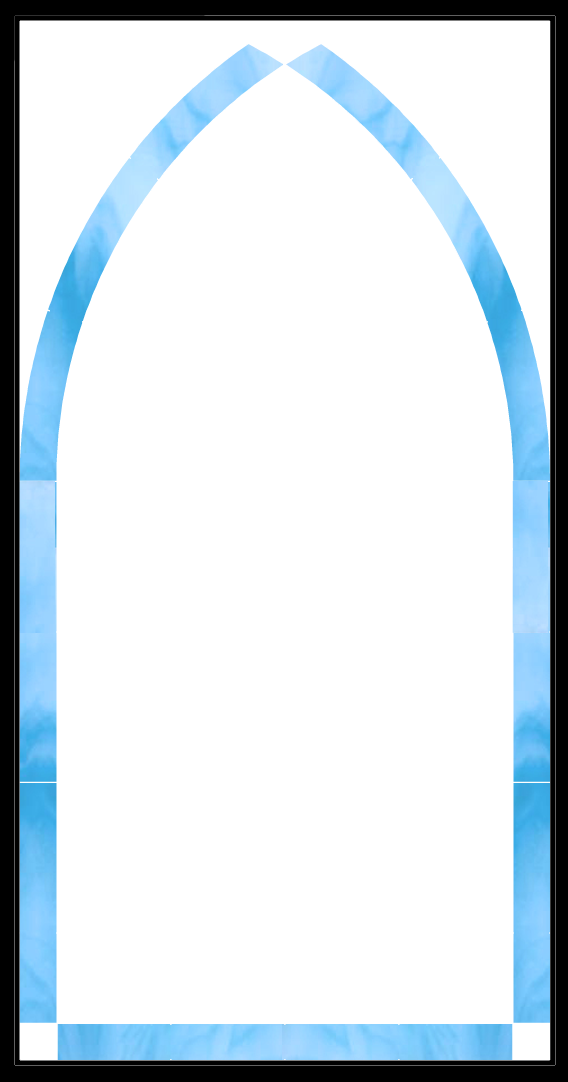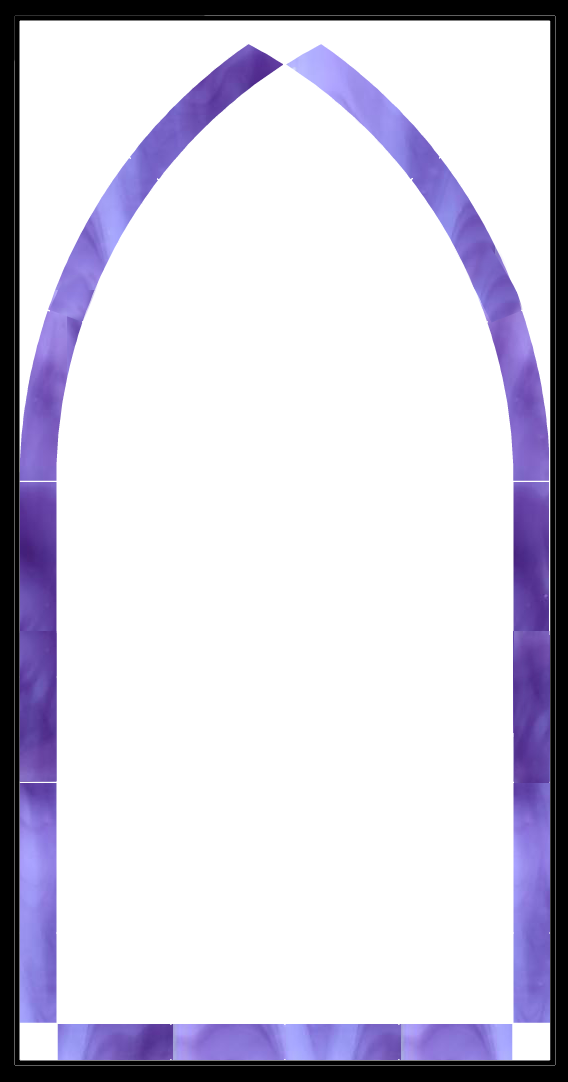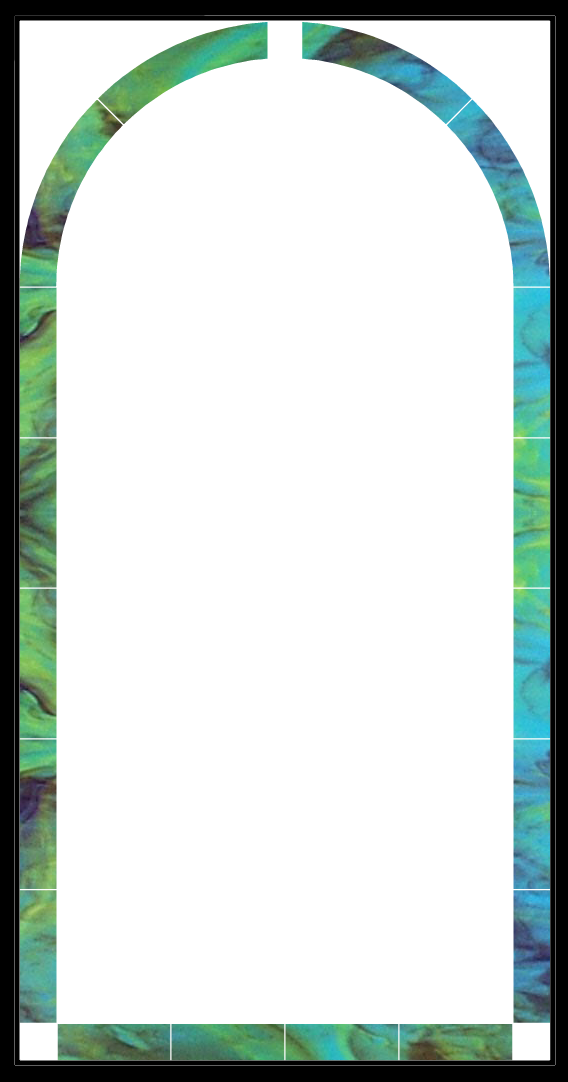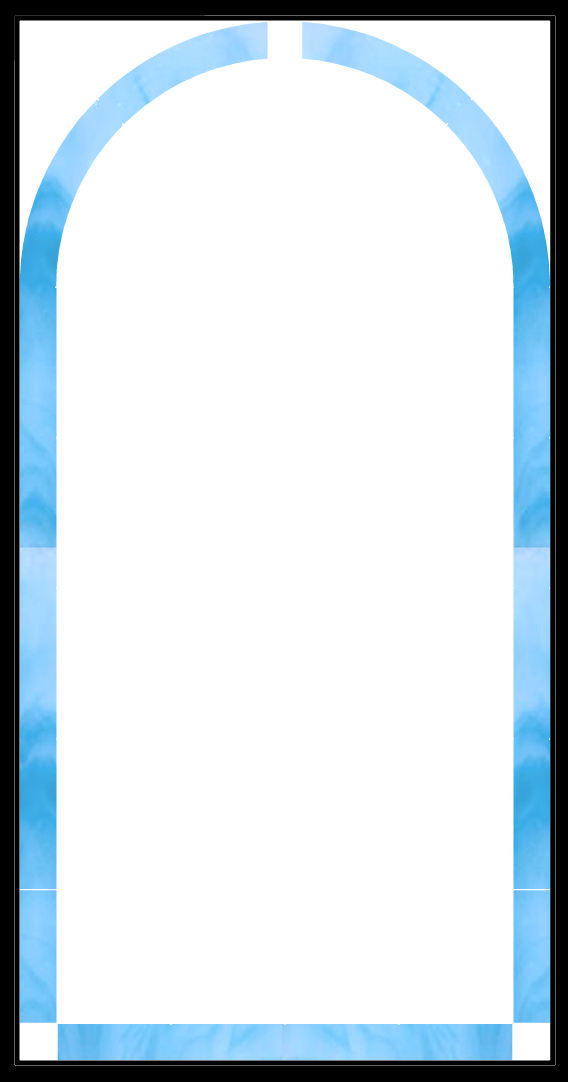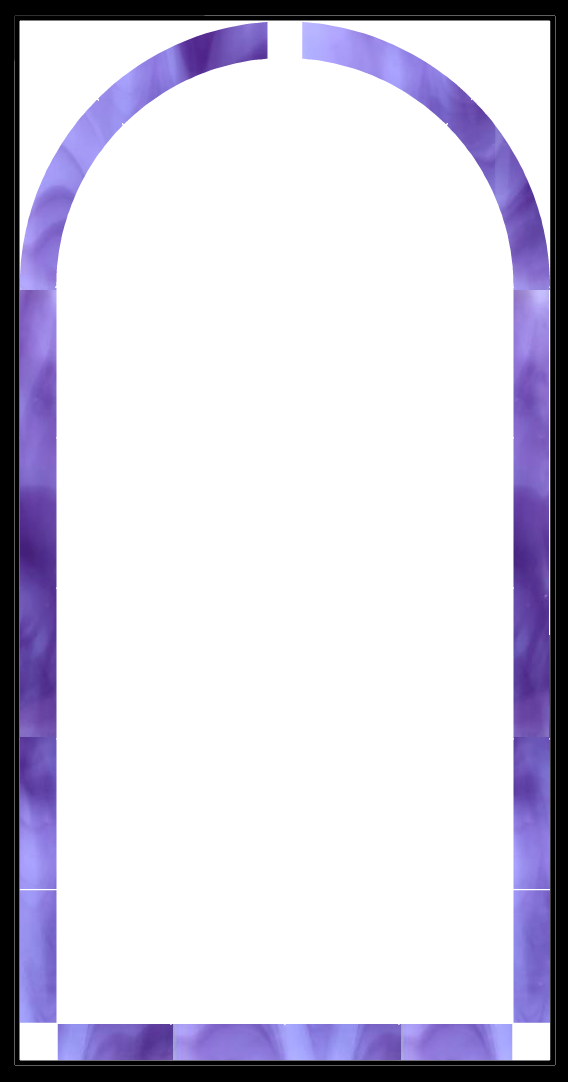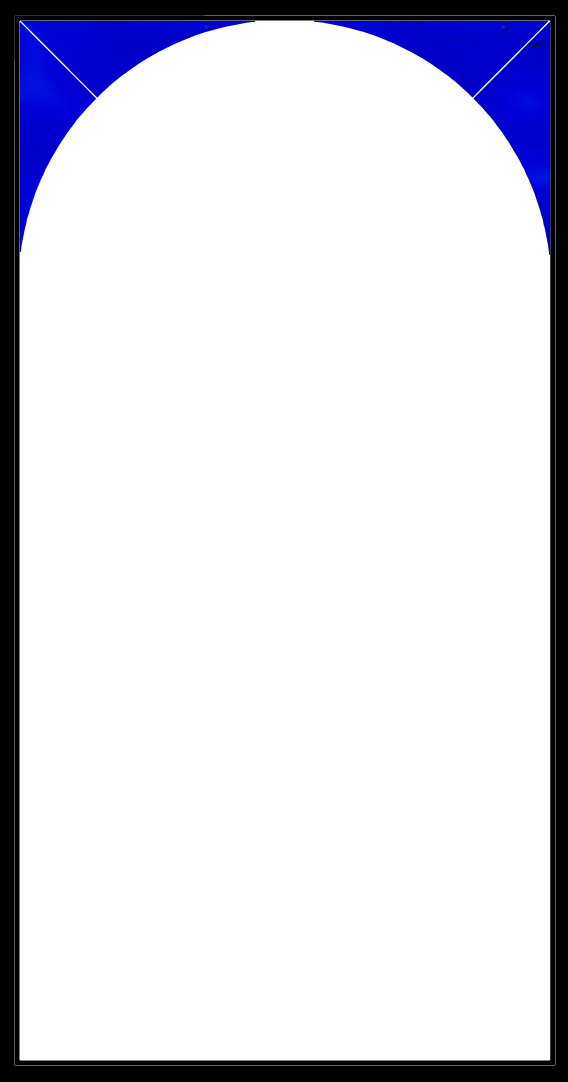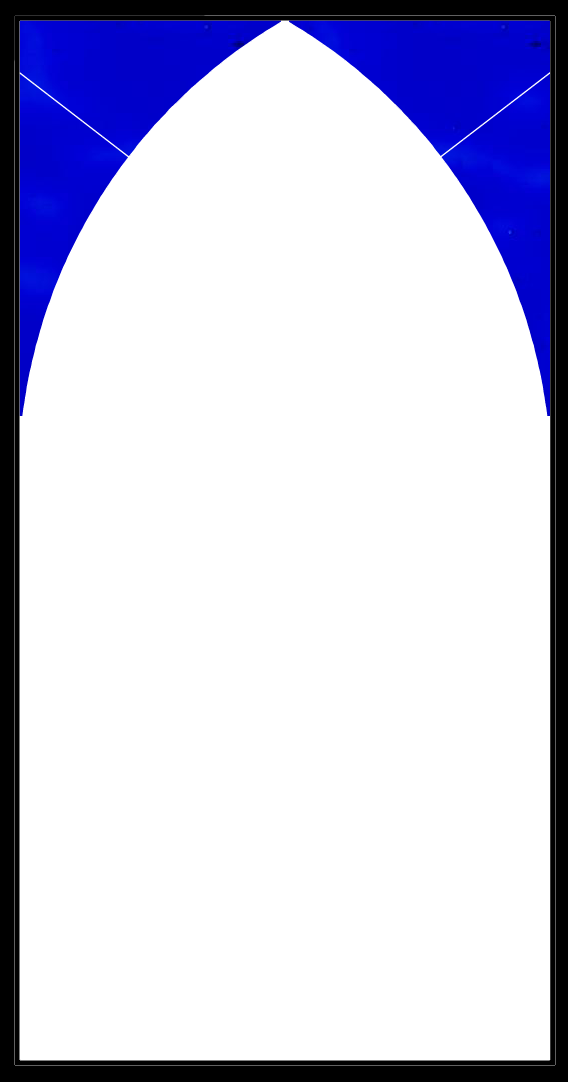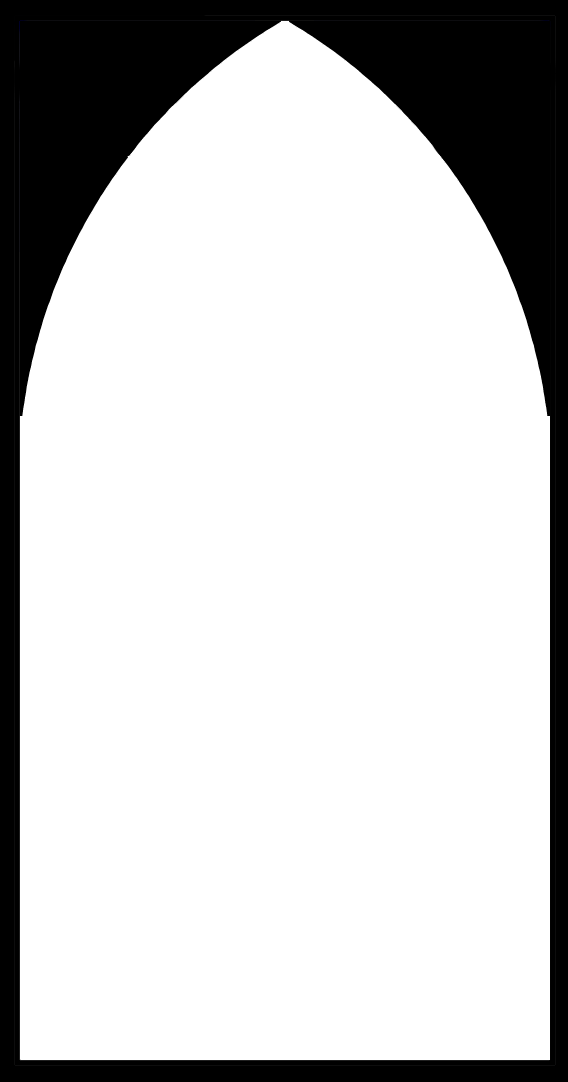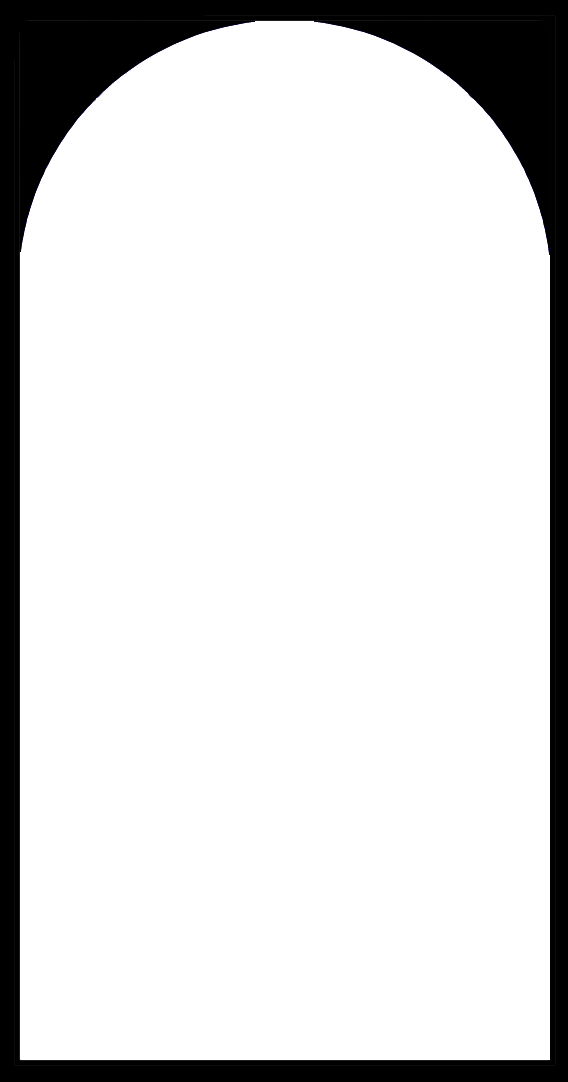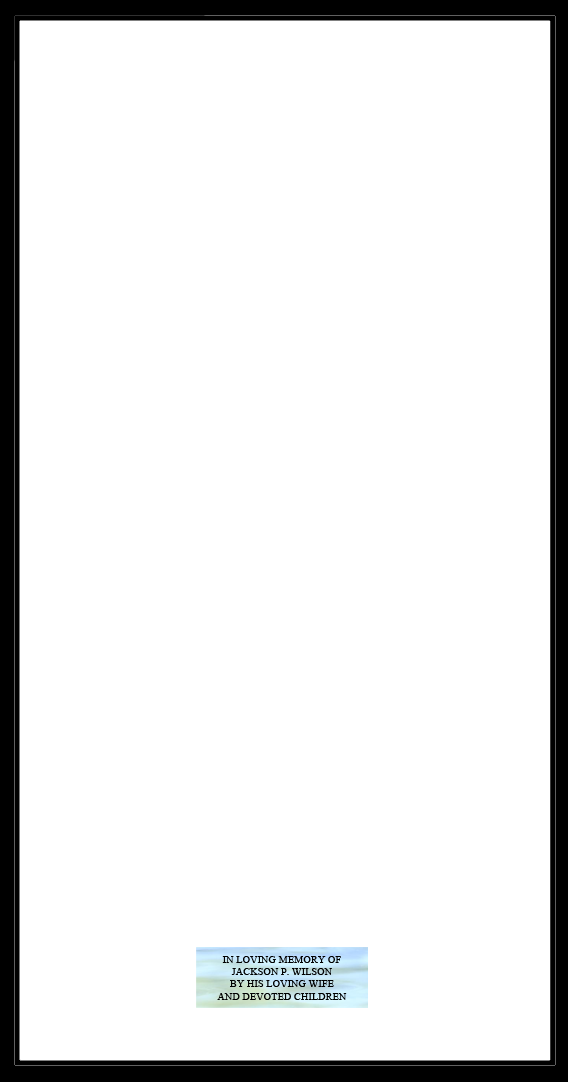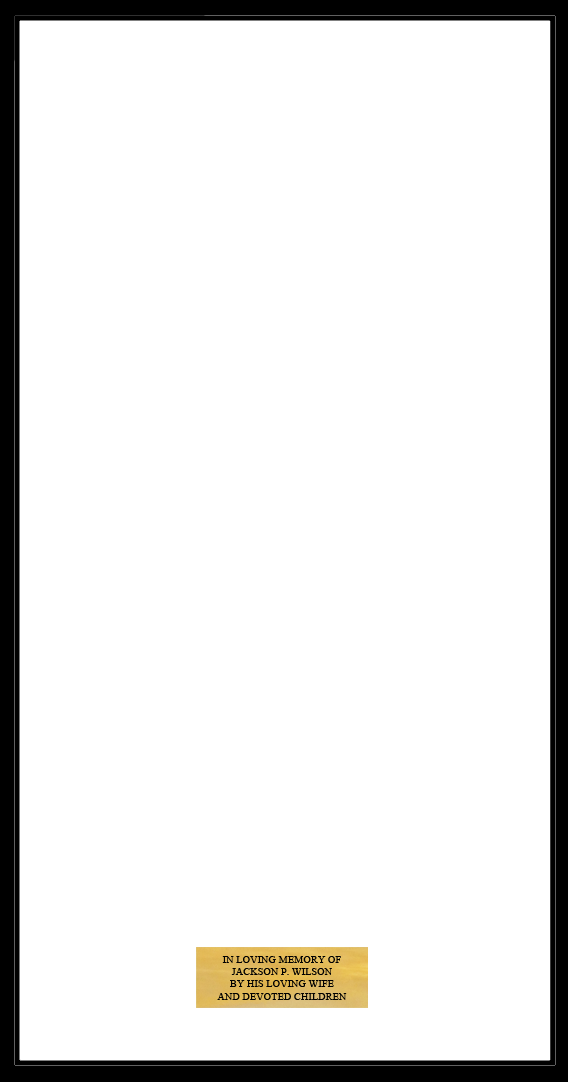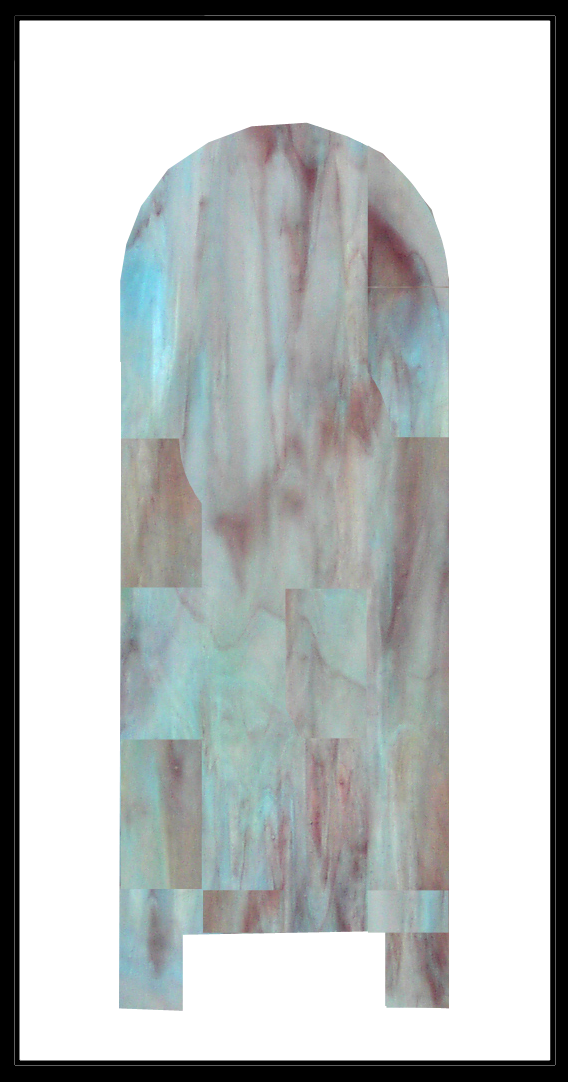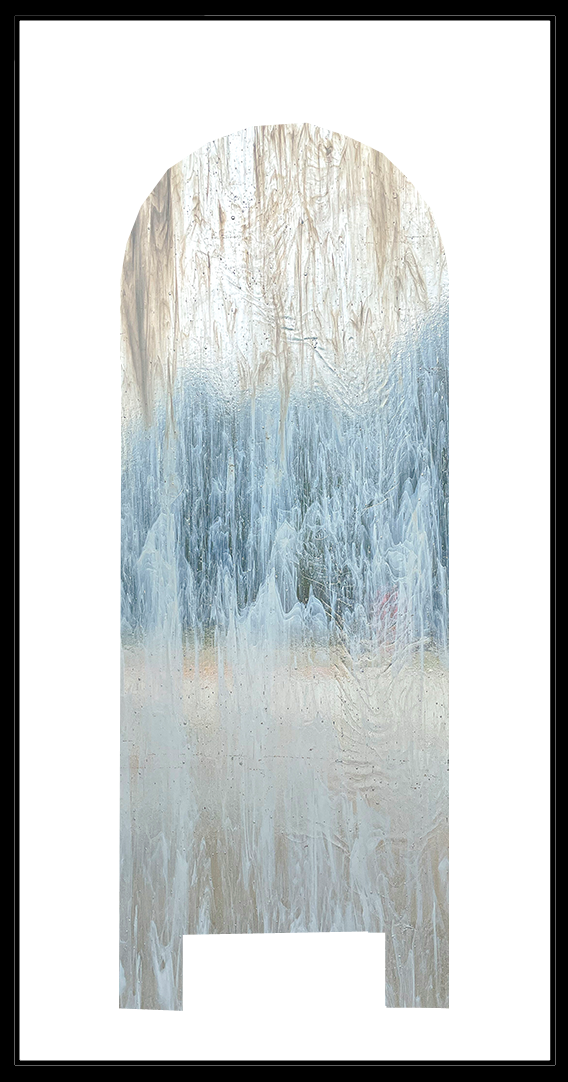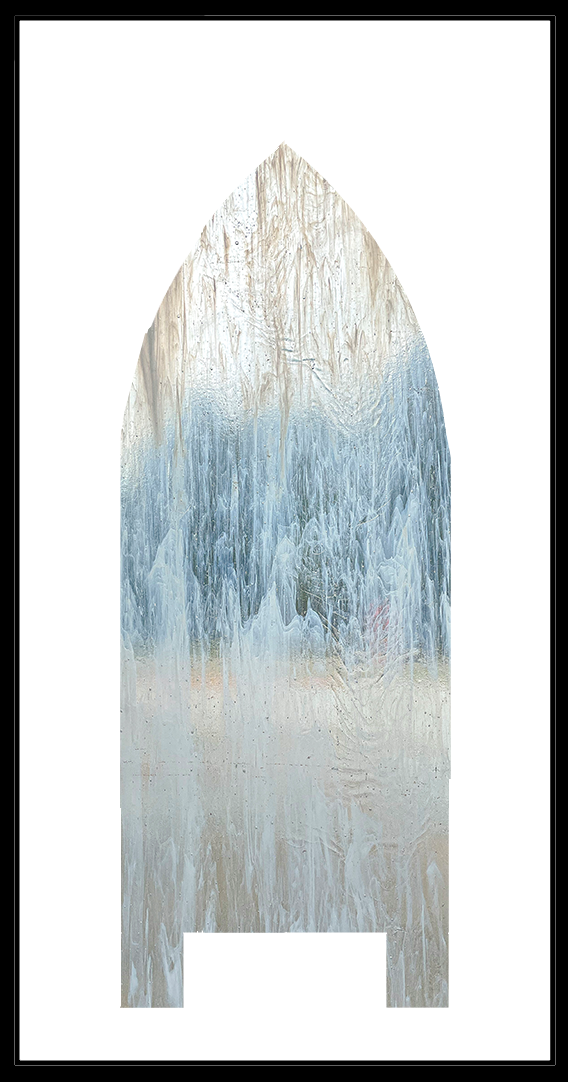Select your choice of layout, medallion, borders, accents, and background glass to see a preview of what your custom opalescent stained-glass window will look like! (Important: all glass is unique and will vary slightly from what is visible here. Additionally, each computer screen displays colors somewhat differently. This customizer tool is intended to provide an approximation only.)
Instructions:
- Select different window attributes by clicking on their name (for example, “Layouts”).
- Choose the variation that best suits the aesthetic requirements of your congregation (for example, “Gothic Monticello”).
- Continue to customize the various window sections until you arrive at the optimum appearance! Please note: the “Nameplate” inscription area is fully customizable within the space provided—it does not have to be a dedication! (For example, Bible verses, hymn lyrics, etc.) The specifics of your text will be discussed with Lynchburg Stained Glass after we receive your design.
- Click the “Save Custom Design” button at the bottom of the screen to retain your customizations (as long as you remain on our website).
- Proceed to the Saved Custom Designs page to review your window selection(s). You can still edit your selections if necessary!
- Last, continue to the FREE Email Submission page to provide Lynchburg Stained Glass with your contact info, and click on the “Submit Custom Designs – FREE” button to send us your window selections.
We will contact you within 24 business hours after receiving your email to discuss sizing and pricing of your custom opalescent stained-glass window!
Remember, there’s no obligation to purchase: we provide this customizer tool 100% FREE for your convenience!
 Layouts none
Layouts none
 Medallion none
Medallion none
 Medallion none
Medallion none
 Medallion | none
Medallion | none
 Medallion || none
Medallion || none
 Accents none
Accents none
 Scallop none
Scallop none
 Border - Inner none
Border - Inner none
 Border - Thin none
Border - Thin none
 Border - Outer none
Border - Outer none
 Corners none
Corners none
 Nameplate none
Nameplate none
 Background none
Background none